Welcome to SHELTECH!
Sheldon here! I'm here to help you make a better tech-buying decision.
I love to share my experiences and knowledge with new and old tech related products that I actually use.
Check out the latest articles on my blog
Check out my Latest Videos
Say Goodbye to Tangled Wires:
Transforming My Wife's Standing Desk
Huanuo dual monitor mount
Unboxing and Review!
Check out the Instagram!
KEEP UP TO DATE!
Sign up for new Blogs, Videos and Affiliate Specials!
SHELTECH
This website uses cookies.
We use cookies to analyze website traffic and optimize your website experience. By accepting our use of cookies, your data will be aggregated with all other user data.
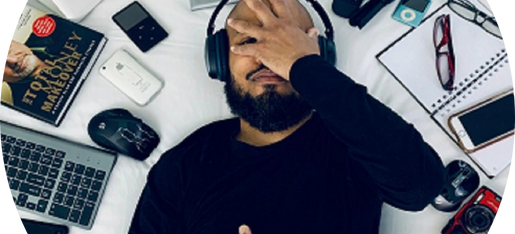
Join other Tech Enthusiasts in the SHELTECH Community
Sign up to receive the LATEST updates on new gear, reviews, videos and more!